The Perfect IntelliJ Setup
If you are developing on the JVM, your best choice is to use IntelliJ as your IDE. Here are some settings and plugins you can configure to make your experience a lot better.
Settings
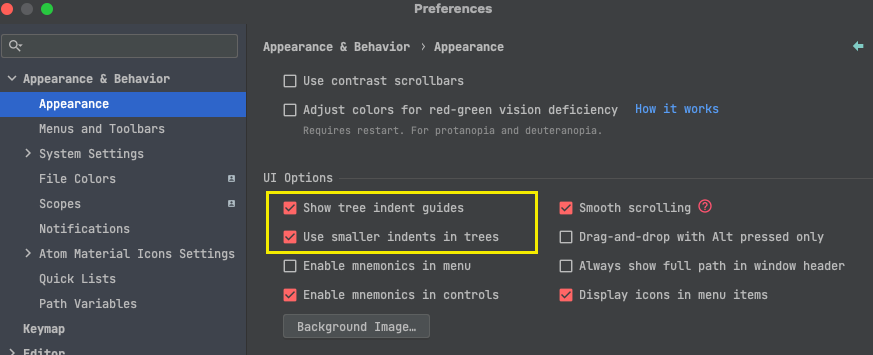
Show tree indent guides
Preferences -> Appearance & Behavior -> Appearance -> UI Options -> Show tree indent guides
The indent guides will make it easier for you to navigate when you have multiple nested directories.
Use smaller indents in tree
Preferences -> Appearance & Behavior -> Appearance -> UI Options -> Use smaller indents in tree
Smaller indent will leave more space to view your source files.
Plugins
GitToolBox
The best part about this plugin is that it enables inline blame annotation with detailed information about commit message and author. Other features such as auto fetch and ahead/behind commits as status bar widget make your git experience a lot better.
Atom Material Icons
A very cool visual plugin that changes the default icon that comes with IntelliJ.
Nyan Progress Bar
Changes your progress bar to the Nyan Cat meme.
Rainbow Brackets
Make your brackets colourful.
Rainbow CSV
When you work with CSV files often, it can be hard to read and parse each line visually. This plugin makes it easier to work with csv without having to open it in Excel.
Archive Browser
When you work with archives often, such as jar files or zip files, you often have to unzip it to read its contents. With this plugin, you can view the archived contents like a file tree!
Before:
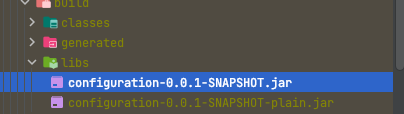
After:
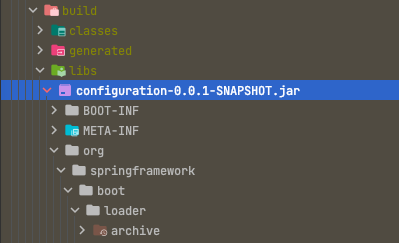
GapStyle Color Scheme
GapStyle is a productivity-oriented color scheme that each supported language is tailored with rich colors while maintaining a comfortable contrast to help developers boost reading and writing speed in different programming languages.